Visit the forum instructions to learn how to post to the forum, enable email notifications, subscribe to a category to receive emails when there are new discussions (like a mailing list), bookmark discussions and to see other tips to get the most out of our forum!
Fractions in OpenOffice/LibreOffice
-
I really do not like the formula system formatting of fractions in OpenOffice (I think Google Office uses something similar) that are vertical (a raised numerator, a horizontal bar beneath it, and a denominator immediately beneath). In addition to a bit of an editing hassle (the fractions are treated as objects, like graphics, that you have to double click on to begin editing them instead of more smoothly editing within the normal word processor) which is a relatively minor frustration, the big problem is formatting.Keeping the fraction to a normal size, it makes any line containing a fraction take more vertical space which makes for a clumsy page format that does not flow smoothly. Google Docs has a way to force the fraction to compress to a height to make it fit within the line, but because you then have two characters with a space between them (for the bar and space above and below the horizontal bar), that makes the numerator and denominator tiny, maybe even illegible especially if printed on a low-quality inkjet printer ... I haven't yet found how to even do this in Open or LibreOffice (I've switched to LibreOffice; the only advantage I see thus far is it loads much faster and doesn't lag when working with documents, even with large images). They also tend not to align decently to the inch symbol (") a lot of fractions are used with for the purpose of manufacturing instructions needed for the GVCS.Diagonal fractions get around this problem ... instead of one number directly over the other, with a horizontal bar between, they have a slightly raised numerator, a slash, and a denominator. Because they are not in a vertical alignment, they can be relatively larger and gobble more horizontal space than vertical, making for a better balance of regular vertical spacing and readability of the numerator and denominator.Unfortunately, I am unaware of any standard features in Open Office or Google Documents to enable this. For now, I am trying a trick that partially achieves this (but does not look altogether fantastic) of formatting the numerator numerals in superscript and the denominator numerals as subscript, like this: 3' 13/16" (the trick looks a little different in Open Office and does not increase the vertical spacing of a line as it does here on the OSE forum).What would be ideal would be some sort of plug-in to Open Office/Libre Office (not having worked with it as extensively, I don't even know if Google Office has any way of supporting plug-ins) that has a better system for diagonal fractions.I have attached a screenshot demonstrating the issue.If any gurus out there could help point me toward a decent plugin I could use or other way to make nice diagonal fractions, I would greatly appreciate it. Generally I don't fuss with formatting issues (fonts, etc.) until I have a completed working draft, but I am going to be inputting a lot of fractions for the instruction sets due to the imperial measurements, and it would be a hassle to go through and replace whatever I put in now, later, on each individual fraction, so the earlier a good tool can be implemented on this during the documentation process, the better. Thank you in advance for reading my whine on this and offering a good suggestion!Attachments
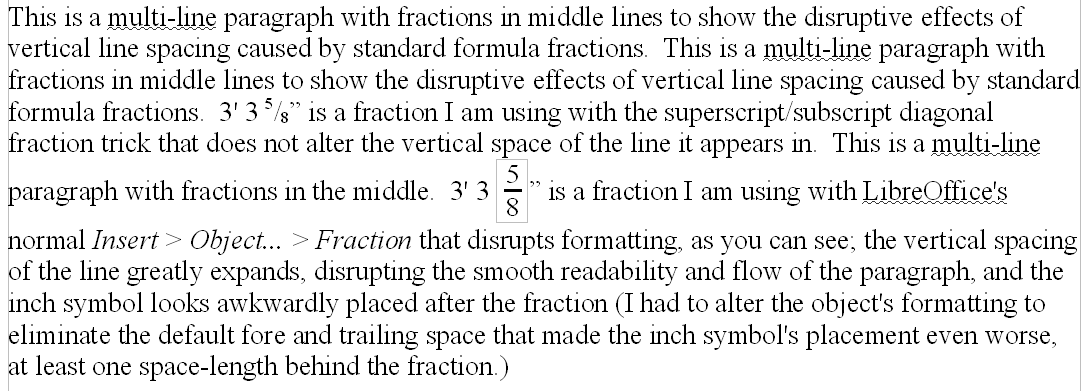
libreoffice screenshot - 2011-09-22 - formula fraction vertical spacing issue demonstration.gif 38K -
8 Comments sorted by
-
Not that this is the best option, but you could perhaps consider using LaTeX.Please see these short intros on LaTeX: http://www.dedoimedo.com/computers/latex.html and http://www.ctan.org/what_is_tex.htmlExcerpt:What is LaTeX?LaTeX is a document markup language, just like HTML is a markup language. LaTeX has an extensive use in publishing, as it offers high flexibility, commonality and quality of typesetting. While it may appear to the unknowing eye that LaTeX is strictly out of the domain of the humble home user, it is definitely not so.If you have an inkling of knowledge of HTML, you'll love LaTeX. If you are even remotely familiar with CSS, you will adore LaTeX. And if you are a geek, this is definitely the right way of doing word processing. All this sounds rather cool - but fails to demonstrate the true power of LaTeX. Therefore, we come to our Exercise No.1.[...]ConclusionAs you can see, I am not trying to teach you LaTeX. For that, you should use the superb guide I linked to 54 lines above. This article is meant to pique your appetite for the wondrous world of simplicity and efficiency of document writing in a world dominated by flashy excess of big, useless "office" suites.Cheers.
-
I thought LaTex was a plugin for wikis. Do they have a plugin for OpenOffice too?
-
Latex I guess is a document markup language standard. I wouldn't mind learning a document markup language, but ultimately it would need to have some sort of client to view it (with content formatting instead of seeing raw markup codes) and print it out nicely, preferrably able to export it to a .PDF.
-
You could replace OpenOffice with a LaTeX WYSIWYG editor like TeXmacs (see some screenshots), and export your final document as a PDF.From their site:GNU TeXmacs is a free wysiwyw (what you see is what you want) editing platform with special features for scientists. The software aims to provide a unified and user friendly framework for editing structured documents with different types of content (text, graphics, mathematics, interactive content, etc.). The rendering engine uses high-quality typesetting algorithms so as to produce professionally looking documents, which can either be printed out or presented from a laptop.The software includes a text editor with support for mathematical formulas, a small technical picture editor and a tool for making presentations from a laptop. Moreover, TeXmacs can be used as an interface for many external systems for computer algebra, numerical analysis, statistics, etc. New presentation styles can be written by the user and new features can be added to the editor using the Scheme extension language. A native spreadsheet and tools for collaborative authoring are planned for later.TeXmacs runs on all major Unix platforms and Windows. Documents can be saved in TeXmacs, Xml or Scheme format and printed as Postscript or Pdf files. Converters exist for TeX/LaTeX and Html/Mathml.
-
You can try out writing LaTeX code online at these links:
- Online Equation viewer - http://www.numberempire.com/texequationeditor/equationeditor.php
- MonkeyTeX - Online LaTeX editor (LaTeX CheatSheet)
- Verbosus - Online LaTeX and Octave editor (inlcudes Android version)
-
I am finding TeXmacs difficult to use. Certainly, I would expect some difficulty in differences in the interface, but some word processing standard features appear to be replaced by far more primitive equivelants; some of the way TeXmacs handle things I'm finding rather peculiar thus far.For instance, if I use a double quotation character ("), emacs will regard it as two single quote characters (') for editing purposes (such as backspacing; if you attempt to backspace over a single doublequote character, it will reduce it to a single quote character; you have to backspace twice to backspace out the one double quote character).You must know the name of the page size you use (such as the 8 1/2" x 11" paper we are accustomed to being called Letter instead, not showing the size at all). There appears to be no way to set margin sizes in inches, and according to the documentation, you are expected to manually account for your printer's DPI when inputting margins, I guess by the pixel/dot; if I am understanding this correctly, this would seem to make TeXmacs unsuitable for open source documentation that may be printed, since there is no way for the author of the document to know the printer settings of all recipients and format the document for all of them. I don't recall having to do such arcane things even in the days of pre-WYSWYG word processors; I could set page sizes in inches and margins regularly and did not have to myself do any sort of pixels-to-DPI calculations.Graphics (such as the diagrams we need) are handled poorly. It is difficult to size them, and the text doesn't flow around them well.I will say the fractions do look absolutely beautiful in TexMacs; with the proper format (the format names are rather non-descriptive "Fraction," "Tfrac," "Dfrac," "Frac*" ... "Frac*" being the diagonal fraction I have been looking for), they work better than the superscript / subscript hack I have been forced to resort to with OpenOffice/LibreOffice. Unfortunately, the complications thus far outweigh that benefit for me. I would still prefer a plugin for decent fractions for OpenOffice/LibreOffice.Thanks for the research, though. Its a good alternative for me to keep in mind.
-
I've found a LaTeX plugin for OpenOffice: http://ooolatex.sourceforge.net/Can you please see if it works right?
-
I would, but I've realized through experimentation on the wiki (on the talk page I tested it on that I linked to in the wiki fraction thread) that LaTeX uses its own fonts, so won't integrate well with another program (like wiki, using a browser's fonts, or in this case, the fonts available to edit my document). I checked with the screenshots they have on their site (specifically http://sourceforge.net/dbimage.php?id=148105 ... yeah its in French, that's not the issue, the second bullet shows the mismatch between the typed text and the LaTeX formula that follows the colon) and that confirmed it. If I had formulae that were separate from the text, it would be okay, but the text instructions have fractions mixed into the text proper (for instance, "Punch 3/16" holes in the following locations, each 1 1/4" from the edge of the angle iron...", so a plug would need to be able to use the same fonts as the rest of the text. Again, thank you for your efforts.
Howdy, Stranger!
It looks like you're new here. If you want to get involved, click one of these buttons!
Categories
- All Discussions1,013
- General Discussion895
- ↳ Introductions145
- ↳ GVCS Development43
- ↳ GVCS Replication14
- ↳ Similar Projects, Partnerships and Open Culture53
- ↳ In the News14
- ↳ Education15
- ↳ Food18
- ↳ Energy42
- ↳ Health2
- ↳ Sustainable Architecture21
- ↳ Transportation10
- ↳ Household6
- ↳ IT, Web Infrastructure110
- ↳ Shared Personal Notes1
- ↳ New Communities10
- ↳ Other Languages34
- Project Management4
- Proposal and Development Status10
- Organizational Development26
- ↳ Team Logs4
- ↳ OSE Core Team1
- ↳ OSE IT - Core Team2
- ↳ OSE Collaboration Platform - Core Team6
- ↳ Resource Development3
- GVCS Technical Development52
- ↳ Open Source Car10
- ↳ Open Source Tractor1
- ↳ Gasifier Burner1
- ↳ CNC Torch Table5
- ↳ Agricultural Microcombine4
- ↳ Dimensional Sawmill1
- ↳ Documentation and Instructionals18
- OSE Dev0
- ↳ Trucktor0
- ↳ Microtrac0
- ↳ CNC Router0
- ↳ CNC Torch Table0
- ↳ Bulldozer0
- ↳ Backhoe0
- ↳ Car0
- ↳ 3D Printer0
- ↳ 3D Printer Laser Diode0
- ↳ Tractor0
- ↳ Powercube0
- ↳ Brick Press Controller0
In this Discussion
- elifarley September 2011
- Howard_V_Agnew September 2011
Tagged
Loading